The Edit group on the Design tab appears similar to the following:
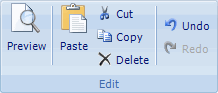
It consists of the following options:
· Preview: The Preview button opens a print preview view of the report. To exit the preview, click the Close Print Preview button. See Preview Tab and Previewing and Printing a Report for more information.
· Paste: Pastes the last copied item.
· Cut: Cuts the selected item, removing it from the report and allowing it to be pasted elsewhere.
· Copy: Copies the selected item so that it can be pasted elsewhere.
· Undo: Undos the last change that was made to the report definition.
· Redo: Redos the last change that was made to the report definition.